Welcome to the digital age where your website can become a powerhouse for generating leads and boosting sales, thanks to the marvels of Artificial Intelligence (AI). In this step-by-step guide, we’re going to show you how to harness the power of AI to dramatically increase your website’s efficiency in converting traffic into tangible results. Watch following video to better understanding or read article.
Imagine this: Your site is already attracting visitors from various sources – be it a bustling Telegram channel, social media platforms, or other traffic streams. Now, what if you could amplify the effectiveness of this existing traffic by up to 52%? Yes, you read that right – a whopping 52% increase in inquiries and potential leads without the need to increase your traffic!
Build Own AI Tools For Free
This is Not Just a Dream: AI Tools to Boost Website Traffic and Leads
It’s a reality made possible by Aii.cx, an innovative AI service that seamlessly integrates with your website. By embedding AI-generated tools, crafted specifically for your site, you create a dynamic and interactive experience for your visitors. These AI tools are not just passive elements – they actively engage with your potential clients, generating a significantly higher number of inquiries.
The best part? This isn’t a one-time spike in engagement. These AI tools are designed to keep your clients coming back for more. They offer a level of interaction and personalization that makes your website not just a destination, but a valuable resource your clients will want to return to. This means more leads, more sales, and a thriving business.
Step 1 : Register on Aii.cx and visit “My Tools”
Here you can see all the artificial intelligence tools that you have created or that the system has automatically generated.
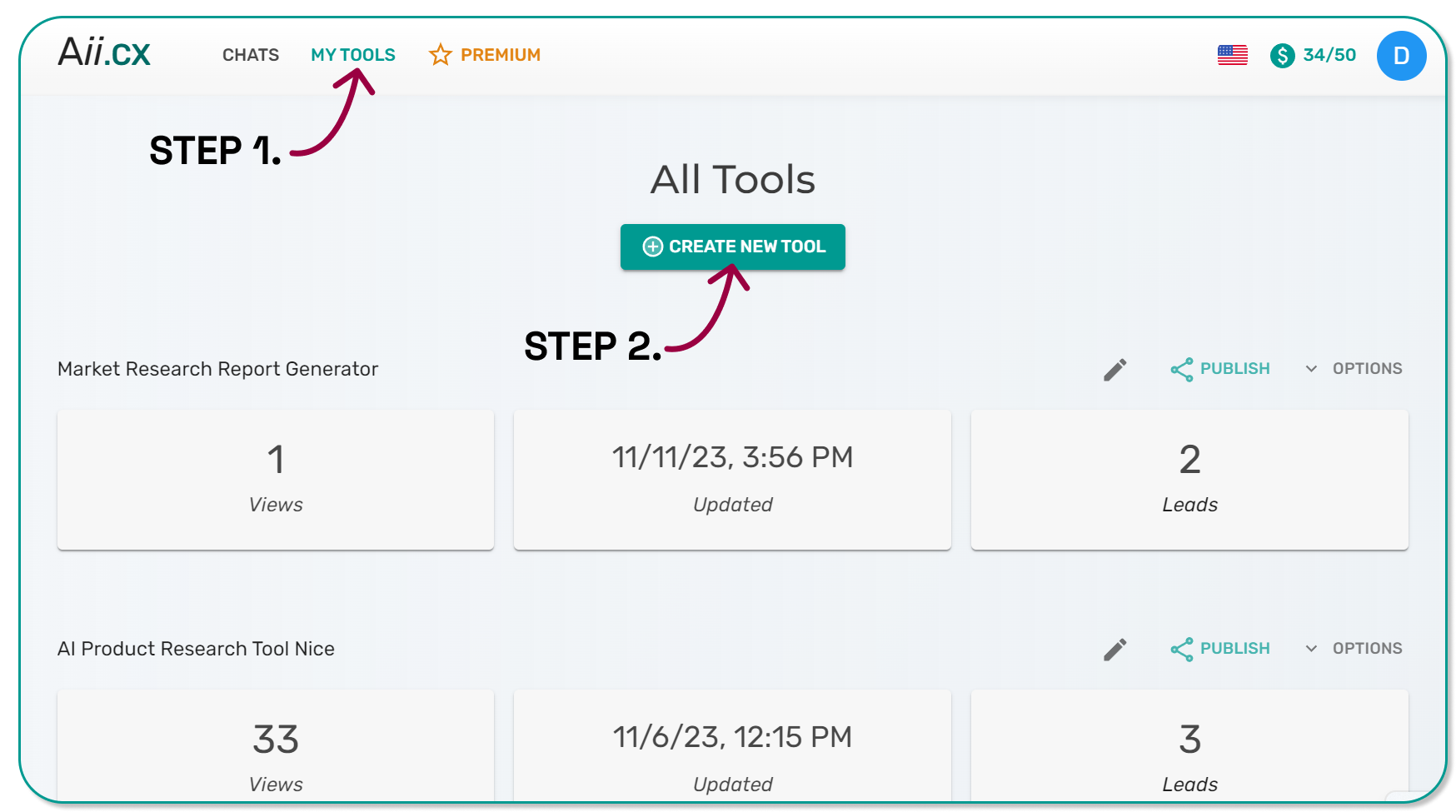
Step 2 : Click and Create Your AI Tool
Choose between manual mode and AI help mode.
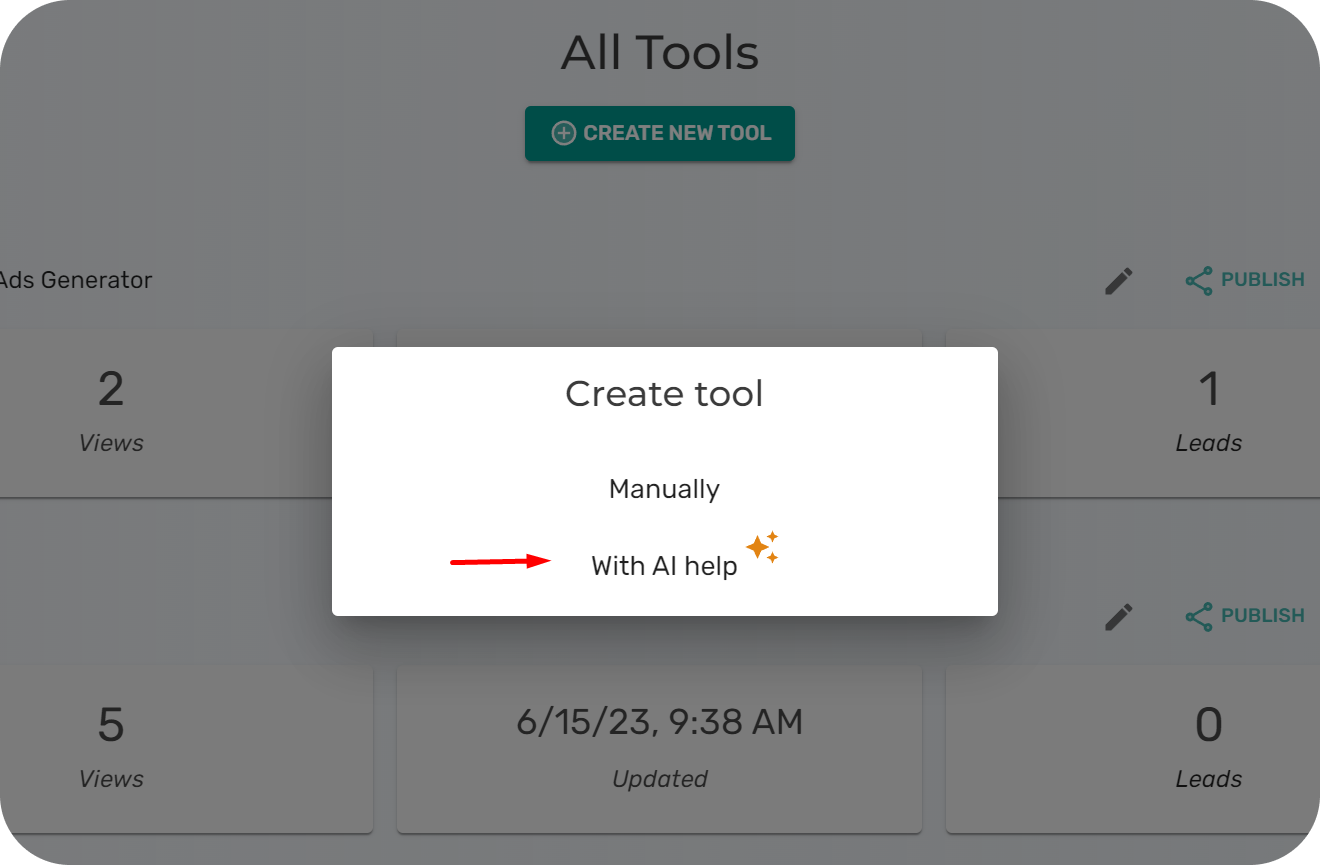
With AI Help Mode: Craft a compelling description of your business, services, or products. This tool also allows you to create text for social media posts, perfect for digital marketing. The system will provide three innovative ideas tailored to your AI tools. You have the freedom to select from these suggestions or input your own concept for a customized approach.
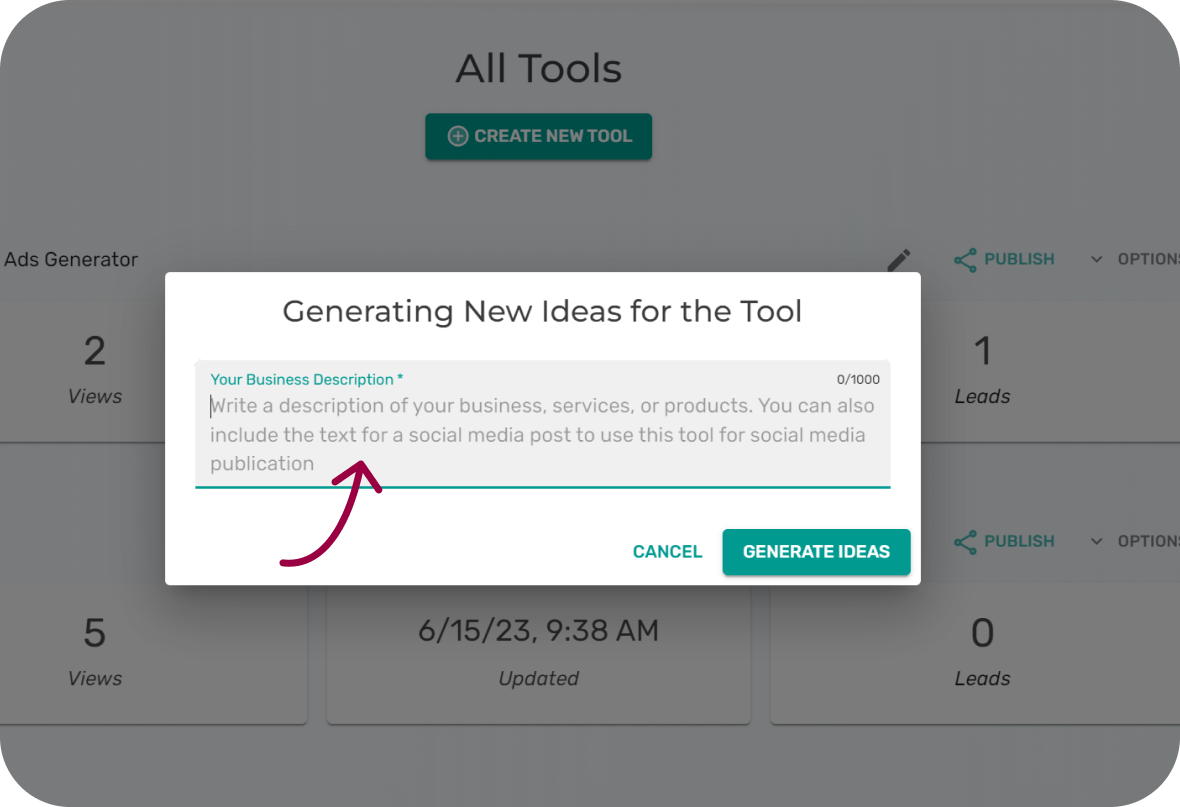
Following the generation of AI-inspired ideas, you can select the one that best aligns with your business needs, or even craft a unique concept of your own. Once you’ve made your choice, the AiiCX system will then create tailored AI tools specifically designed to support and enhance your business operations.
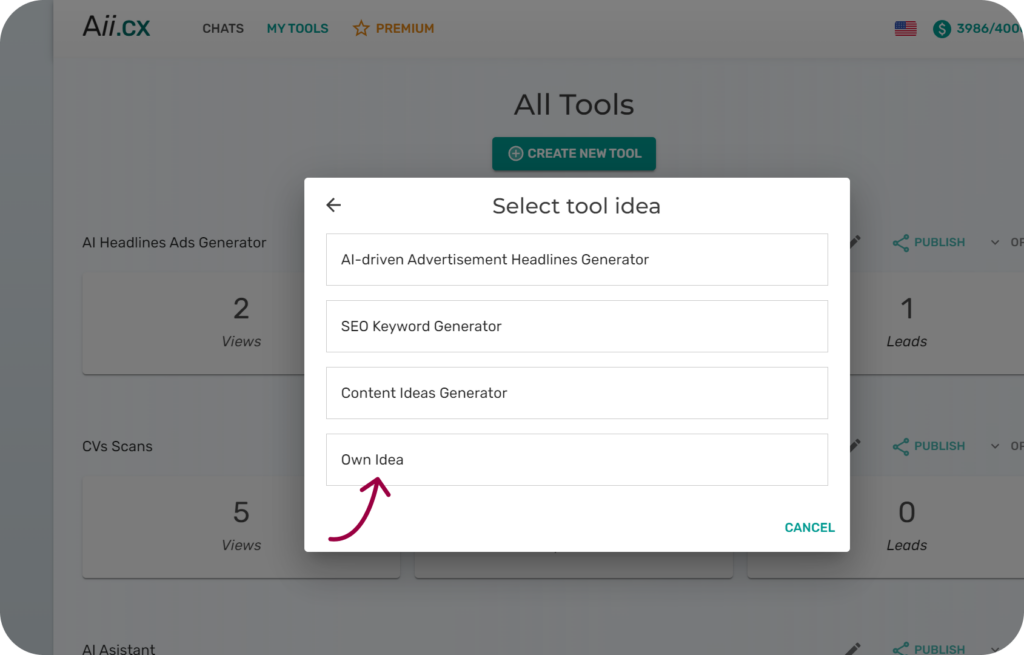
Step 3. Customizing Your AI Tool on Aii.cx
- Upload Logo: Personalize your AI tool by uploading your company logo. Click on the ‘Upload logo’ area to add your logo image file, ensuring it represents your brand identity. Example: If you have a bakery business, you could upload an image of your signature pastry or your bakery’s logo.
- AI Tool Name: Name your tool to reflect its purpose or the service it offers. Example: For a digital marketing tool, you could name it “MarketMinder – AI-Driven Insights”.
- Page Type: Select the type of page your AI tool will use. Options may include a mini page, a full page, or other types of interfaces depending on your needs. Example: Choose ‘Mini page’ for a compact and focused tool that can be integrated into your existing web pages.
- Call to Action (CTA): Write a compelling CTA that encourages users to engage with your AI tool. It should be clear, concise, and action-oriented. Example: “Discover your marketing potential with MarketMinder. Start now!”
- Choose Primary Color: Select a color that will be the dominant hue in your AI tool’s design. This should align with your brand’s color scheme for consistency. Example: For a bakery with lavender-themed branding, you might choose a soft purple (#A64CA6) as your primary color.
Remember, each element you edit will contribute to the overall user experience, so consider your brand identity and the tool’s functionality when making changes. Save and preview your tool regularly to ensure it looks and performs as expected.
Maximizing Conversion and Sales Through Effective Customization
It’s crucial to understand that the quality of your inputs directly affects the conversion rate and sales performance of your AI tool. The better you craft your descriptions and calls to action, the more effectively your tool will convert visitors into customers. High-quality, engaging content resonates with users and encourages them to take the desired actions, leading to increased sales and a successful online presence.
If you find it challenging to create compelling content or if you’re unsure about the customization options, it’s highly recommended to seek assistance. Reach out to our customer support service, and we will provide a comprehensive ‘done for you’ solution. Our team is dedicated to ensuring that every aspect of your AI tool is optimized to achieve the best possible results for your business.
Step 4. How to Share and Embed Your AI Tool Created with Aii.cx
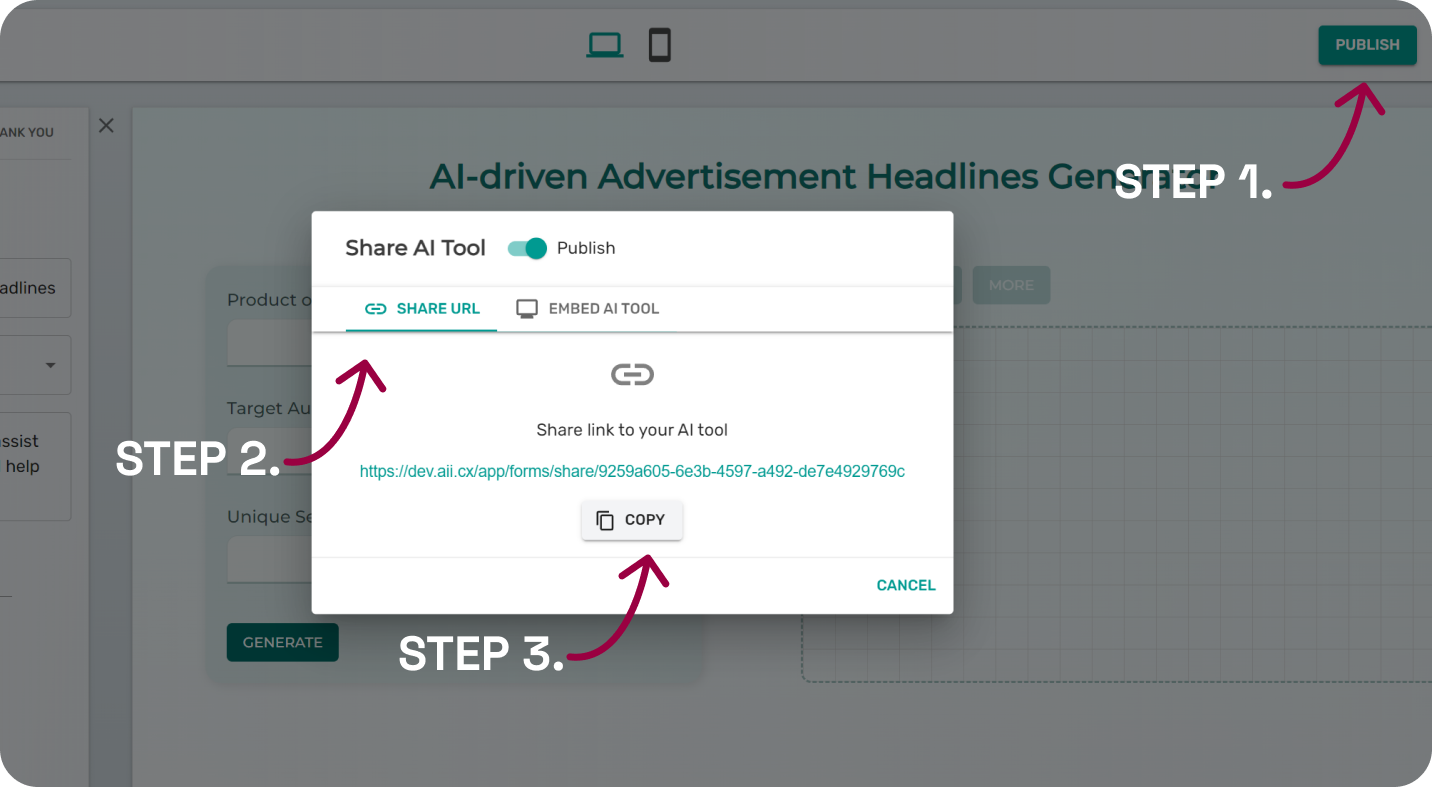
Sharing your AI tool is a straightforward process that allows you to integrate it with your website or share it with others. Here are the steps to follow:
1: Publish Your AI Tool
- To make your AI tool available for sharing, click the ‘PUBLISH’ button located at the top right corner of the interface. This action will activate the tool for public access.
2: Open Share Options
- After publishing, click on the ‘SHARE URL’ button to open the sharing options. This button is usually found at the center of the sharing page.
3: Copy or Embed Your AI Tool
- To share your tool via a link, click on the ‘COPY’ button to copy the URL to your clipboard. You can then paste this link in emails, messages, or social media posts to direct people to your AI tool.
- If you wish to embed the tool directly into your website, choose the ‘EMBED AI TOOL’ option. This will provide you with a snippet of HTML code that you can insert into your website’s code, allowing the tool to appear as part of your site’s content.
Examples of Use:
- Embedding on Your Website: If you have a blog about marketing, you could embed the ‘AI-driven Advertisement Headlines Generator’ on a relevant page to provide your readers with instant headline suggestions.
- Sharing Via Social Media: You could share the AI tool on your LinkedIn to showcase your company’s innovative approach to current clients and prospects.
By following these steps, you can maximize the visibility and utility of your AI tool, encouraging others to engage with the innovative services you offer.